In a world dominated by digital content, video editing has become an essential skill. Whether you want to create vlogs, social media content, or short films, the ability to edit videos can set you apart in today’s landscape. The good news is that you don’t need expensive software or a high-end computer to start video editing; you can learn how to do it right from your smartphone. This article provides a comprehensive guide on how to learn video editing at home with just your phone.
1. Understanding the Basics of Video Editing
Before diving into the practical aspects, it’s essential to familiarize yourself with the basic concepts of video editing. Here’s what you should know:
- Editing Terms: Understand key terms like frame rate, transitions, cuts, and effects.
- Storytelling: Learn how to tell a story through video. A good editor knows what to include and exclude to convey a message effectively.

2. Choosing the Right Video Editing App
The first step in your video editing journey is selecting the right application. Many mobile apps offer robust features akin to professional software, and some of the best include:
- InShot: Known for its user-friendly interface and a wide variety of features, it’s ideal for beginners.
- Adobe Premiere Rush: A simplified version of Premiere Pro, it allows users to edit on the go.
- KineMaster: Offers advanced features like multiple layers, audio mixing, and voiceovers.
- FilmoraGo: A popular choice among social media content creators, focusing on quick edits and effects.
Explore these applications, and choose one that feels comfortable for you.
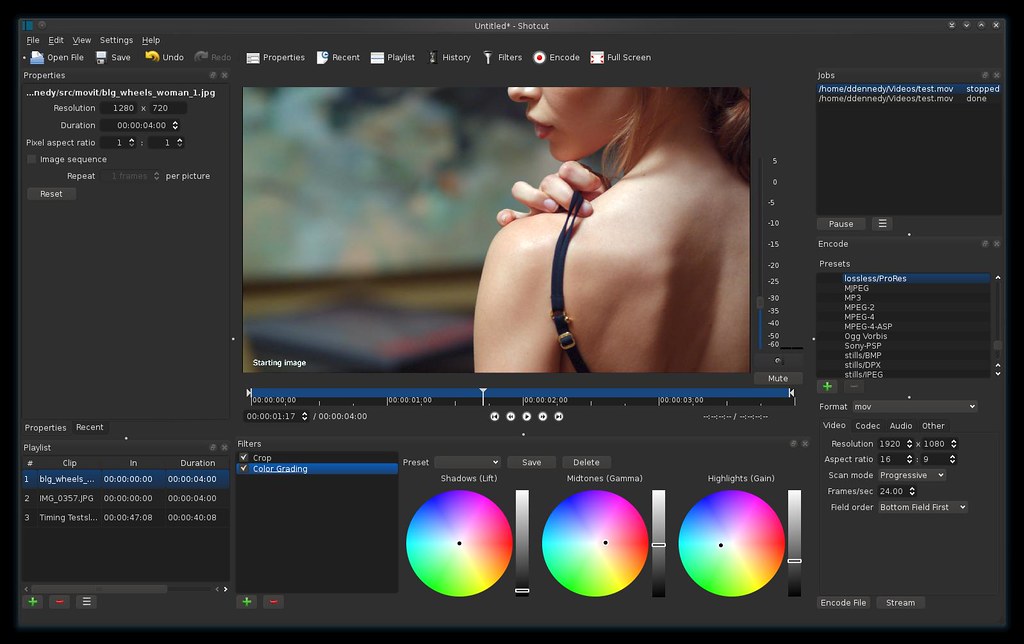
3. Learning Through Online Resources
Once you’ve selected an app, the next step is to find tutorials and resources. The internet is rich with information. Consider the following:
YouTube Tutorials
YouTube is a treasure trove of video editing tutorials. Search for your chosen app and follow step-by-step guides that demonstrate various techniques. Look for channels that specialize in mobile video editing tips.
Online Courses
Websites like Udemy and Skillshare offer courses on video editing, often including specific modules for mobile editing. These can provide structured learning and deep dives into specific techniques.
Community Forums
Join communities on platforms such as Reddit or Facebook where video editors share tips and challenges. Engaging with others can sharpen your skills and provide support.

4. Practice, Practice, Practice
The key to mastering video editing is consistent practice. Start with small projects. Here are a few ideas:
- Vlogs: Document your daily life or a specific event.
- Short Films: Write a script, gather your friends, and film a short narrative.
- Social Media Clips: Create dynamic clips for platforms like Instagram or TikTok.
Set a goal to edit a video each week, implementing new techniques learned from tutorials.
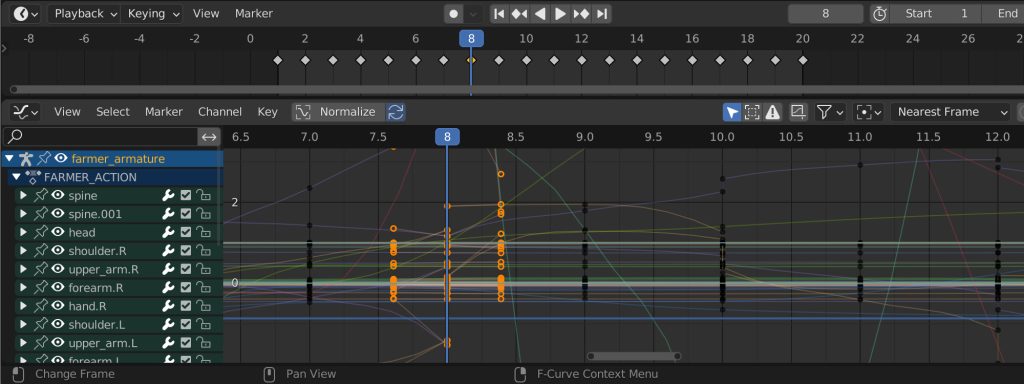
5. Embrace Feedback
Once you start creating videos, share them with friends, family, or online communities. Constructive criticism can help you identify areas for improvement. Don’t be afraid to ask for honest feedback.
6. Explore Advanced Techniques
As you become more comfortable with basic editing, explore advanced techniques:
- Transitions: Use cuts creatively to enhance storytelling.
- Color Grading: Learn to adjust the color tone of your videos for desired moods.
- Sound Editing: Experiment with background music and sound effects.
- Motion Graphics: Some apps allow you to add text animations and other effects to make your videos more engaging.

7. Stay Updated with Trends
The world of video editing is constantly evolving, with new trends emerging regularly. Follow popular content creators and observe their editing styles. Platforms like TikTok and Instagram Reels often set the pace for current trends in video editing. By staying updated, you’ll keep your content fresh and engaging.
8. Build a Portfolio
As you gain confidence in your editing skills, create a portfolio of your best work. Use platforms like YouTube and Vimeo to showcase your videos. A diverse portfolio can be beneficial if you ever wish to venture into freelance work or a professional editing career.

Conclusion
Learning video editing with just your phone is not only possible but also incredibly rewarding. With the right resources, practical experience, and a commitment to improvement, you can create stunning videos that captivate your audience. Embrace the process, enjoy the journey, and remember that every expert was once a beginner.