Start Chatting Already [No Registration Required]
This will take you to the chat room you are looking for
In today’s digital age, protecting your online accounts is critical. An effective method to improve your security is to enable two-factor authentication (2FA). This article will guide you through the 2FA enablement process on Y99.in and discuss the advantages and potential disadvantages of using this security feature.
How to Enable 2FA on Y99.in
1. Log in to your account:
– Access Y99.in and log in to your account.
2. Navigate to Profile Settings:
– Click on the three horizontal lines in the top left corner to open the menu.
– Select “Profile Settings.”
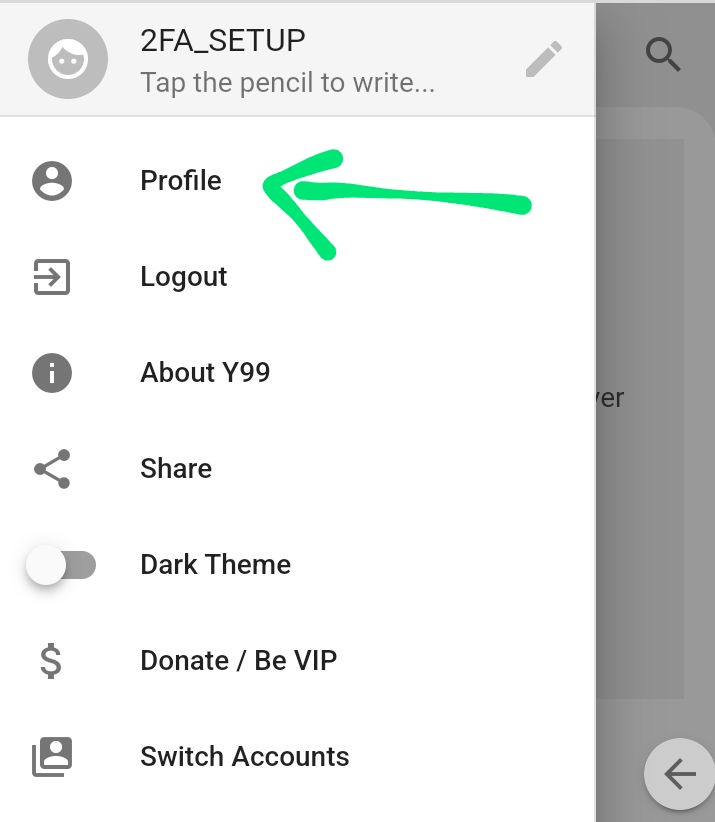
3. Enable 2FA:
– In the settings menu, select the “Account” option.
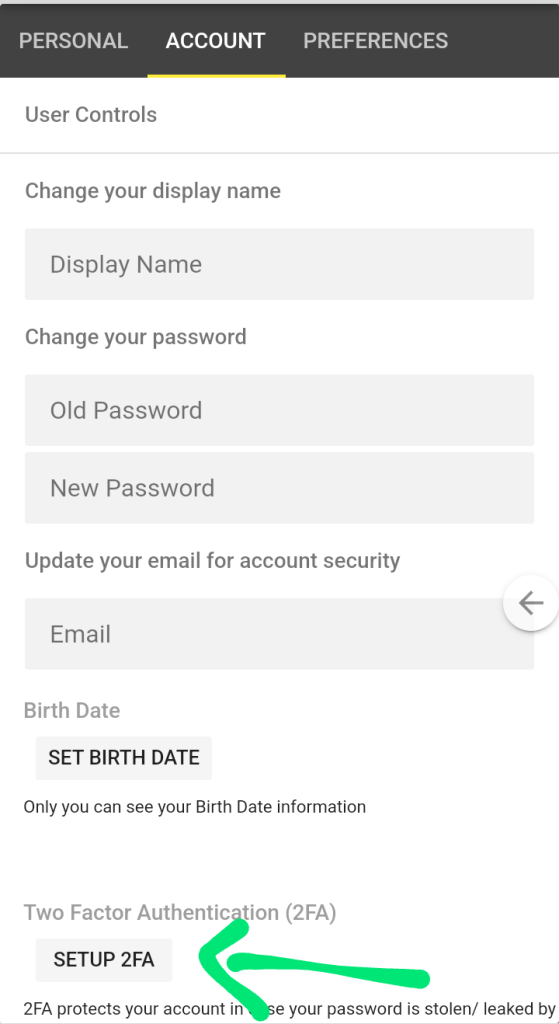
4. Set Up Google Authenticator:

– If you don’t already have Google Authenticator installed on your phone, download and install it from the app store or play store.
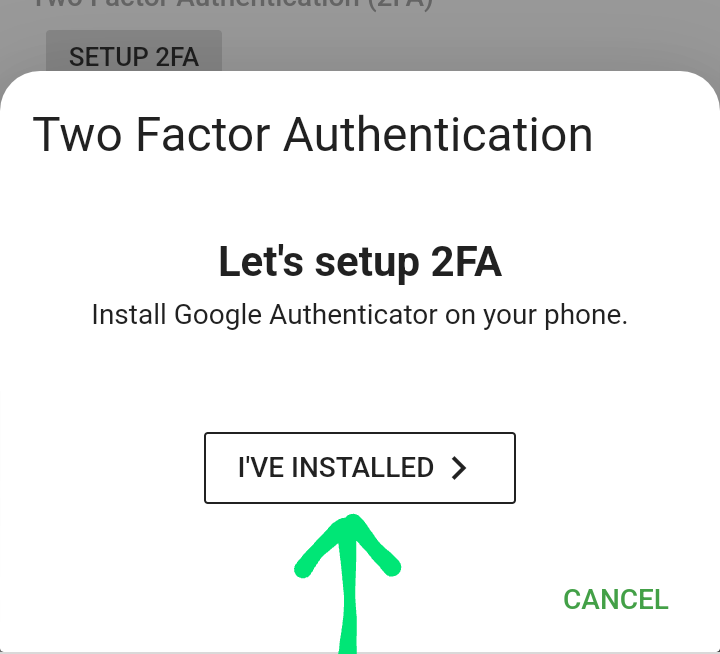
– Click the “Next” button on the Y99.in website.
5. Scan the QR Code:
– You will see a QR code on the screen.
– Open the Google Authenticator app, tap the plus (+) icon, and select “Scan a QR code.”
– Scan the QR code displayed on the Y99.in website.
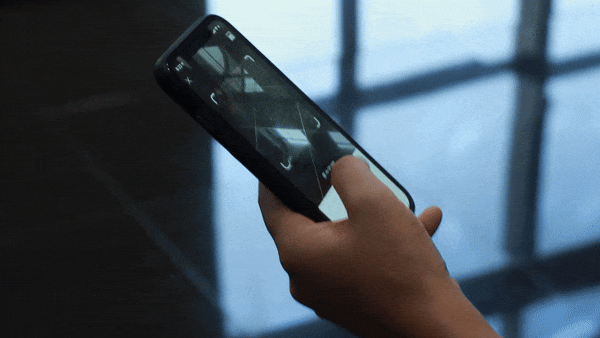
6. Enter the Authenticator Code:
– Google Authenticator will generate a 6-digit code.
– Enter this code into the Y99.in website and click the “Next” button.
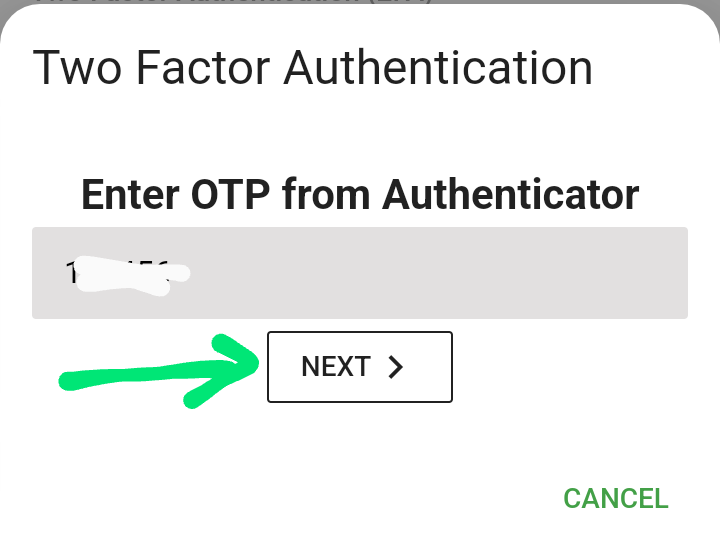
7. Save the QR Code:
It’s important to store the QR code competently. if you lose access for your Google Authenticator app, you could use the saved QR code to repair your 2FA settings.
Benefits of Enabling 2FA
1. Enhanced Security:
– 2FA adds an extra layer of security to your account by requiring a second form of verification in addition to your password.
2. Protection Against Phishing:
– Even if your password is compromised, a hacker cannot access your account without the 2FA code generated by your authenticator app.
3. Peace of Mind:
– Knowing that your account has a further protection layer can come up with peace of mind, particularly if you use Y99.in for critical communications.
4. Automatic Code Generation:
– The codes in the Google Authenticator app change every 30 seconds, offering dynamic and time-sensitive safety.
Potential Drawbacks of 2FA
1. Inconvenience:
– The need to enter a code from your phone on every occasion you log in may be seen as an inconvenience, specially in case you often get entry to your account.
2. Risk of Losing Access:
– If you lose your smartphone or delete the Google Authenticator app without saving the QR code, you can have hassle having access to your account.
3. Technical Issues:
– Setting up 2FA is probably difficult for users who aren’t tech-savvy, main to capability difficulties in enabling or using this feature.
Enabling two-factor authentication on Y99.in significantly improves the security of your account by adding an extra layer of protection. While it may add a slight inconvenience and require careful handling of the QR code, the benefits far outweigh the potential drawbacks. By following the steps described above, you can protect the Y99.in account and enjoy a safer online experience.
- Post by Sad****345