Start Chatting Already [No Registration Required]
This will take you to the chat room you are looking for
With the ongoing upgradations and optimization on Y99 chatting site where users are joining from across the globe.
Y99 has added a “Lockedall” feature which would make the users feel safe and secure
about their profile pictures.
How to use the lockedall feature:-
Simply by writing #lockedall in Y99 bio one can prevent other users from viewing their profiles.
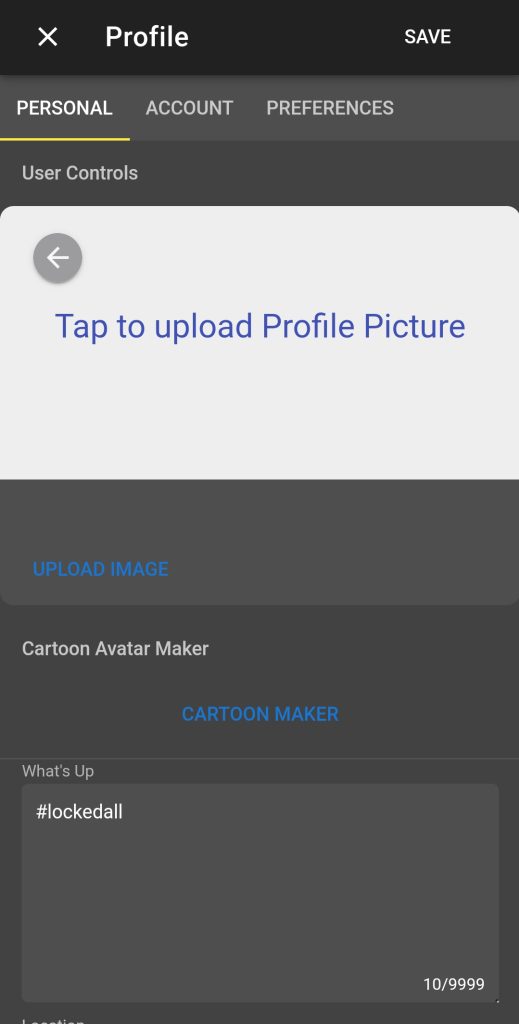
This lockedall feature will prevent unwanted exposure and attention from other users on the platform.
The users have control over who sees their profile.