Start Chatting Already [No Registration Required]
This will take you to the chat room you are looking for
This addition allows for a new dimension of communication, where messages vanish after a set time.
To enable disappearing chats:
- Click on three dots.
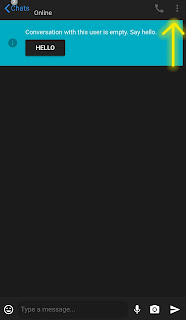
- Click Disappearing Messages and select Minutes or Hours.
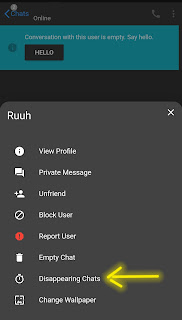
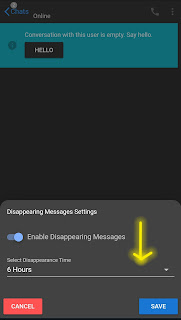
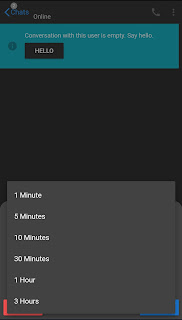
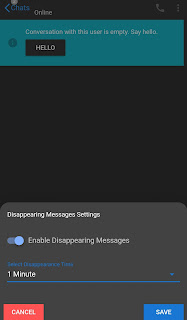
- Select and save
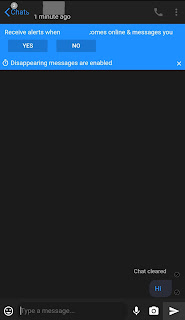
To turn off disappearing chats:
- Click on the x next to disappearing messages are enabled.
- Toggle Enable Disappearing Messages to off and SAVE.
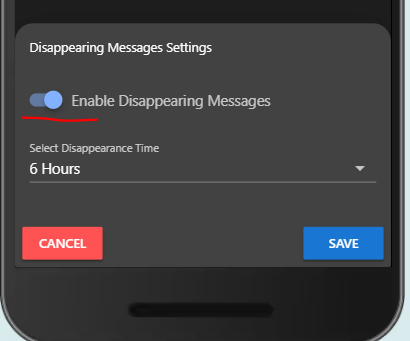
- Article by Y99 user