Start Chatting Already [No Registration Required]
This will take you to the chat room you are looking for
To reduce spam & other forms of abuse, y99 lets you tweak some chat room settings.
Banning accounts
- You can ban the notorious accounts from your room by clicking on their username in the user list and choosing “Ban User”.
- You can also ban them by clicking on their message > three dots icon > Ban User.
- To ban someone by typing their username, open Room Management Settings and switch to Security tab, click Ban User and type the username.
Password protection
An non-guessable password makes your room completely safe. You can reveal the password to the right people. You & co-admins appointed by you do not need to enter a password to join your own room. This has been done to prevent you from locking yourself out of your own room by mistake. If asked for a password to enter your own room, continue with a blank password.
Disallowing guests & non verified users
By turning off “Allow guest (non registered) users in room” you can add an extra hurdle for the spammers. This setting wont prevent your room’s staffs from joining.
Disallowing new accounts
By changing “How many days old should the user’s account be to be able to enter your room?” setting to 3 days or 10 days (whatever fits your case) you will be able to block spammers who create junk accounts every now and then to post spam messages. This setting wont block your room’s staffs
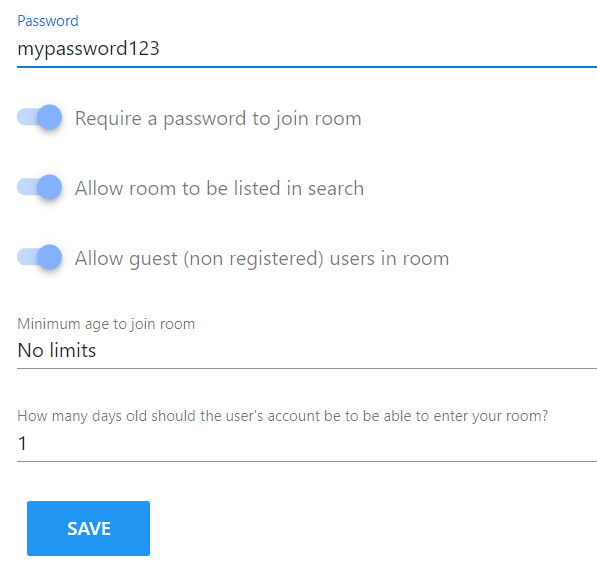
Allow Members Only
Update: Members Only mode is now available through the room management panel. You can enable members only mode and optionally the waiting list.
Members Only Mode
This makes sure nobody other than those added or approved by staffs can join the room.
Waiting List
Members only rooms can enable waiting list. When waiting list is enabled, non members who try to join the room will be notified of their membership being pending for approval. Your management panel will show a list of interested users whom you can approve or reject. When waiting list is off, non members will be blocked from joining the room with an error.
The only way to be absolutely safe from abusers is to have a members only chat room where you can add members manually but one can not join by their own will. A room of this sort can’t turn into a decent sized community but may serve the purpose for a small group of people who already know each other.
Old method:
To make a chat room members only on Y99, make your friends moderators in the room and change the room settings field “How many days old should the user be to join the room” to 365 days. This way only mods and 1 year old users will be allowed to join the chat. This is not truly-members only because we are combining moderators + account oldness feature to achieve similar purpose.