Start Chatting Already [No Registration Required]
This will take you to the chat room you are looking for
Group chat is a kind of chat that can let several people from closer or farther locations to communicate with each other at the same time. To be more specific, group chatting is the ability to to chat with multiple people at the same time.
Y99 lets you create the most reachable group chat on internet. It shines on every platform that exists, from desktop to android phones to mac to iPhone. Wherever there is a browser or an app, Y99 can let you have a group chat. Very few know this but Y99 is the platform easiest to create a group chat. The steps are so few it doesn’t even need counting.
How to make a group chat
- The first step is to open the home page, to choose a username Open Y99 Web
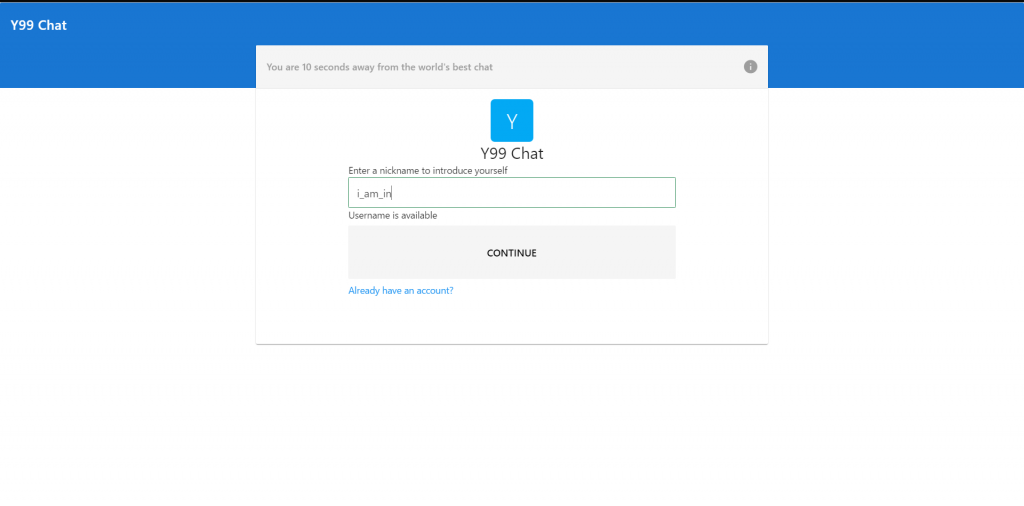
2. Click continue to proceed.
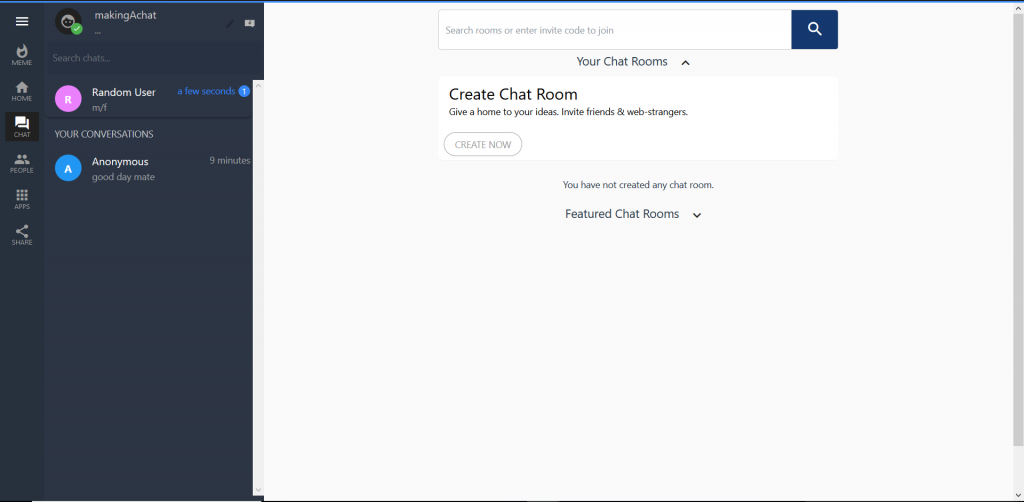
3. Click on Create Now to open the options to create a group chat.
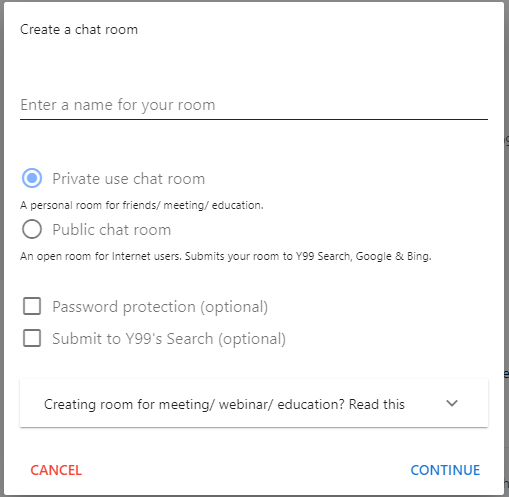
4. Adjust/ choose options based on how you would like your group chat to be. Choose your group chat name by populating the field Enter a name for your room. Your group chat name can be anything from funny, friendly to having a meaning.
5. Choose password protection if you would like to add a password to your group chat. Any user who will try to join your group chat by following the link provided by you will be required to enter the password before joining the group.
6. Click on continue once you have chosen the options and a group name.
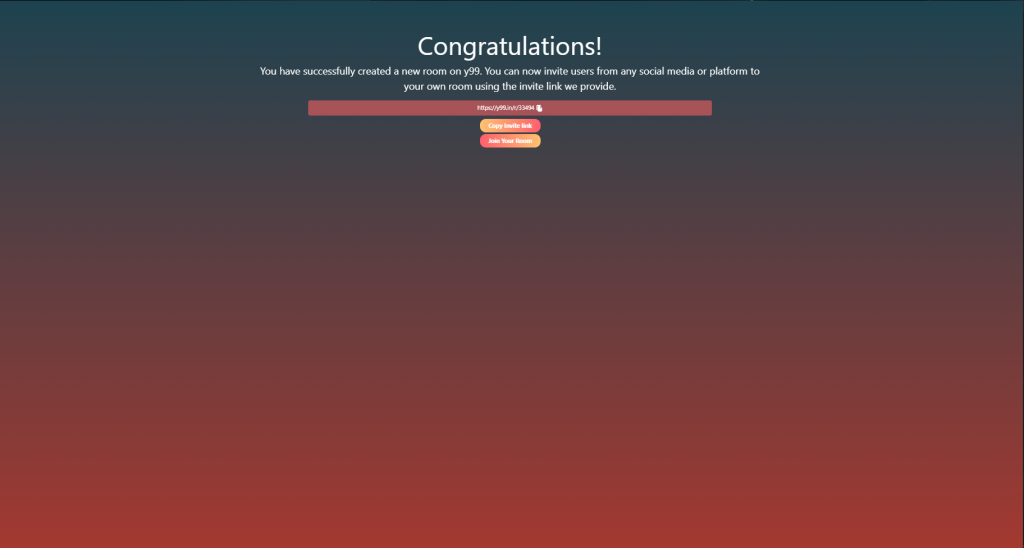
7. A confirmation page with the shareable group invite link will appear. This link can be shared anywhere on any social platforms (facebook, twitter, instagram, vk, reddit) , messengers like (facebook messenger, whatsapp, telegram, signal) and on blogging platforms (blogspot, wordpress posts, wix) and forums as well.
Sharing a Group Chat
You will definitely want your group chat to be easily accessible to your friends, family and people you are meeting with. Who doesn’t want to send a link that explains itself enough. Y99’s links have been tuned to show your group chat as an invite to anyone you will be inviting anywhere(wherever the Open graph Meta Tags are supported).
To share your group chat when you are in the group, tap on the invite people from userlist.
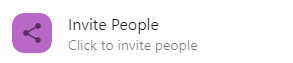
Upon clicking, an invite dialog will appear.
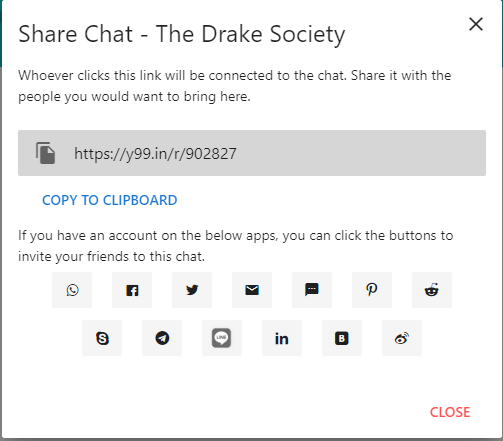
Click on copy to clipboard to copy the link and send it yourself to whichever destination you wish. If you are already logged in to any other platforms, you can choose to click on the listed app icons. For instance a link shared on your facebook timeline will look as shown in below heading.
When shared on facebook
On facebook timeline
When your group invite is shared on facebook timeline, it looks like this:
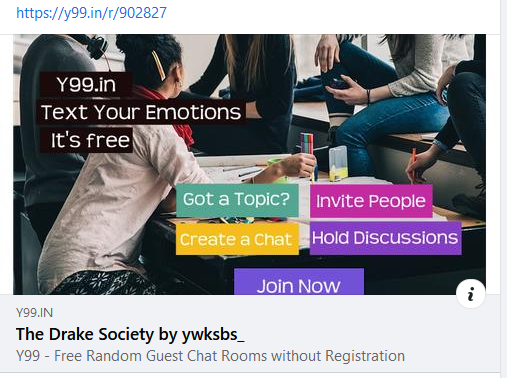
In facebook private DMs
Looks good enough in facebook private DMs as well.
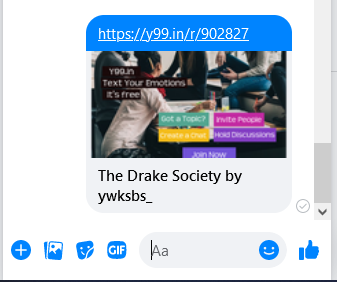
Types of Group Chat
Over many years as bandwidth and technology advanced to a new level, groups chats became of several types. Groups chats can be suited to need of the hour or for the kind of work or agenda involved at the time. Let’s go through some of the most popular types of group chats.
Text based Group Chat
Texting group chats are limited to use of texts, images and voice notes. Texting is a great alternative to SMS services because you won’t be paying as much. With text group chat we can broadcast our messages or content to a larger group of audience(members) at once. Our broadcast could include anything from a piece of information in the form of texts, graphical representation (images) and voice notes.
Voice Group Chats
It seems as if voice group chats got popular after video version of group communication. All of a sudden apps like Clubhouse grew in popularity drawing people towards group voice conversations. On the other hand, chat services like discord that focuses on helping gamers communicate while playing soared to a never ending popularity. Discord alternatives like TeamSpeak (also used for administering exchanges during gaming) have their own share of participants.
Video Group Chats
Is video the best mode of communication is something left to the introverts to still decide on. Where this mode of communication seems to be the most effective in relaying information, the chance that the receivers of information will miss the certain piece of information still remains. So, is text conversation the best method of transmitting instructions? The answer is to this is questionable, a recorded video feed can still be useful and strong against misheard information. So, what about us people who like to find something using Ctrl+F.
Nice
Hello
y99 is a best chatting web. It is so fast without any problem. My favorite y99.