Start Chatting Already [No Registration Required]
This will take you to the chat room you are looking for
Firstly, click the three lines icon on the top left.
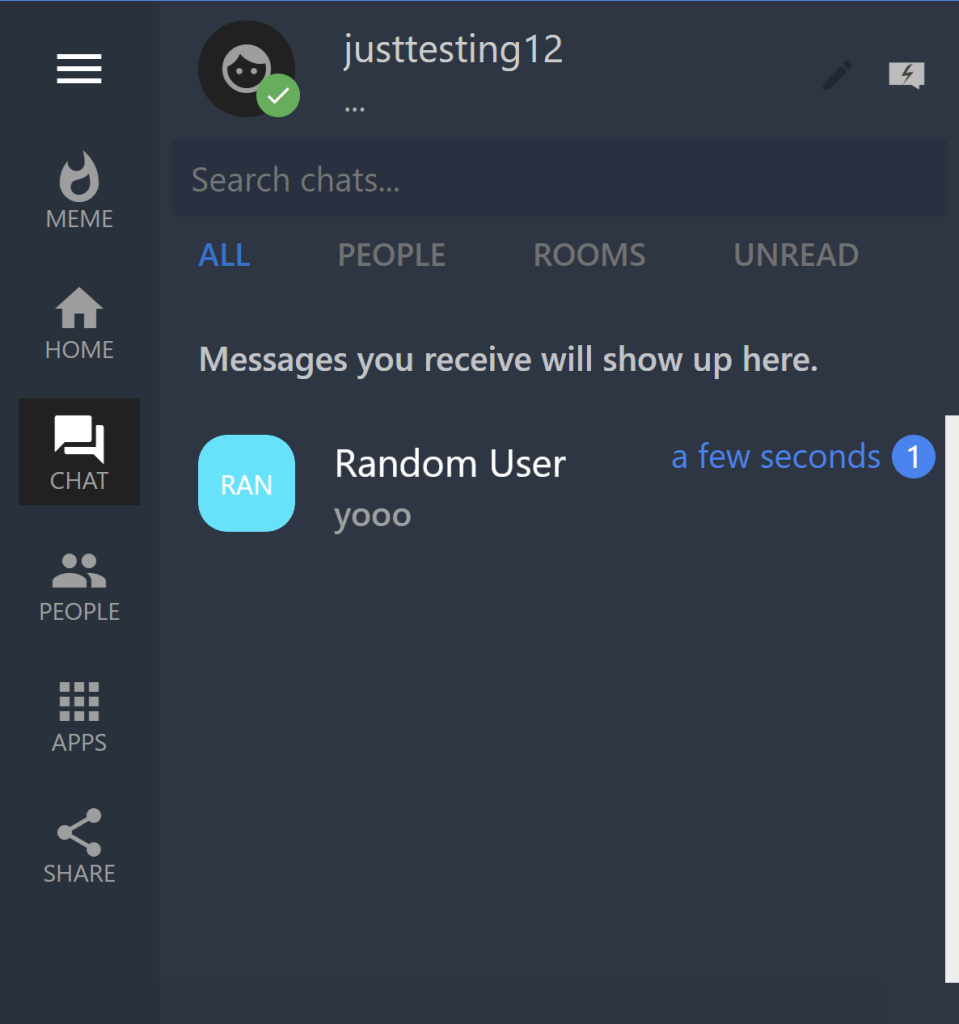
A menu will appear from the left side. Choose Switch Accounts option.
The switch accounts dialog will appear. Click “Add Account”.
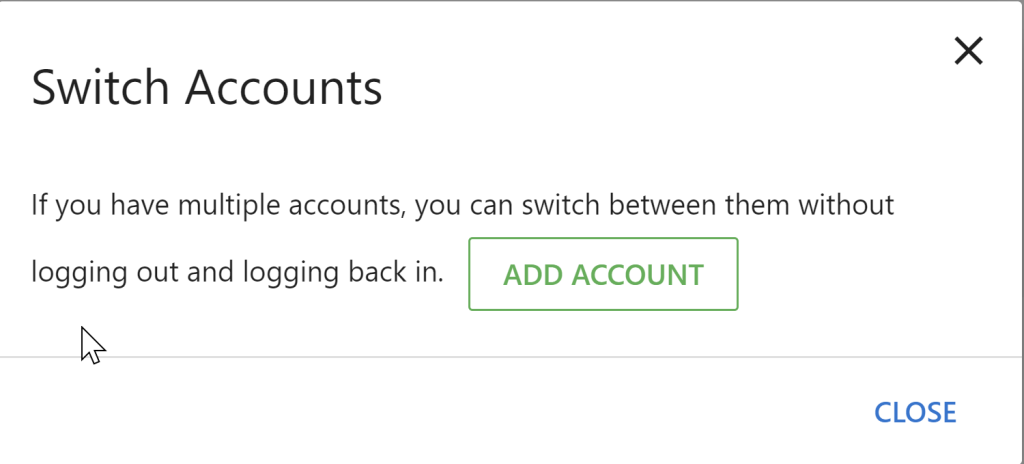
Now login to your second account or create a new account.
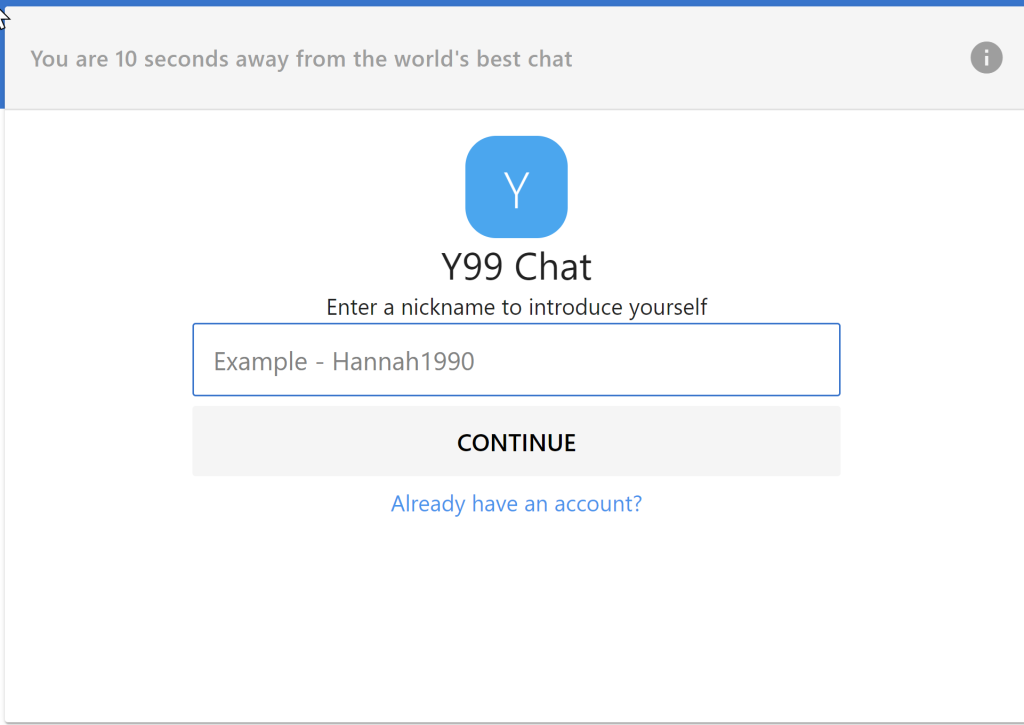
After this, you would be logged into your second account. If you wish to switch back to your previous account, you can do that easily. Click the three lines button on the top left > Switch Accounts. From the account switcher, choose the account you wish to switch into.
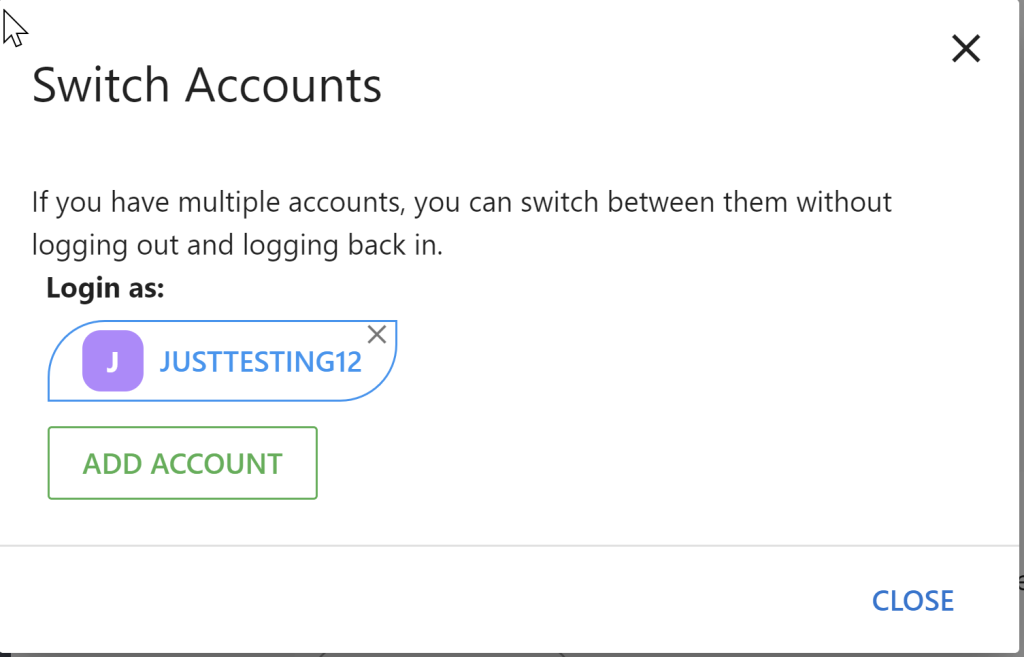
You can add and switch between upto 5-7 accounts. If you try to add more accounts, the bottom most account will get removed from the sessions. This doesn’t mean that your account is gone. It simply means that you will need to add it again to the switcher by entering your username and password combination.