Start Chatting Already [No Registration Required]
This will take you to the chat room you are looking for
To generate and use fancy text fonts from Y99.in, follow these steps:
1. Visit the Fancy Text Generator Tool: Go to [Y99.in Fancy Texts](https://tools.y99.in/fancy-texts/).
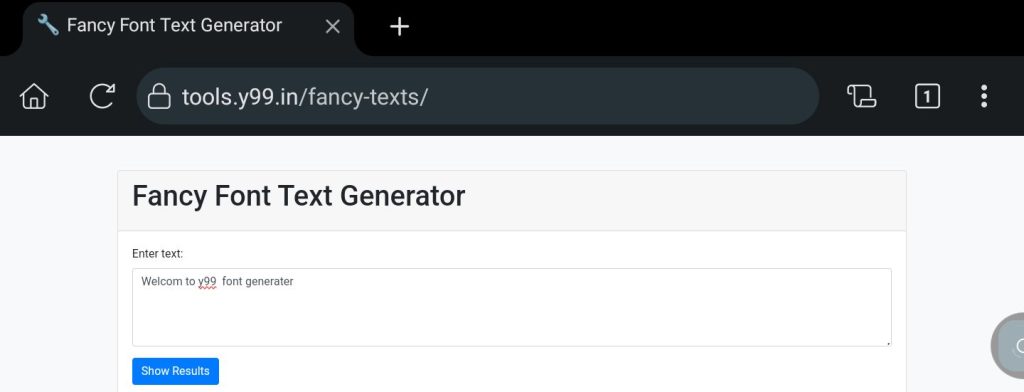
2. Enter Your Text:
In the text box, type the text you want to convert into fancy fonts.
3. View the Results:
Below the text box, you will see a variety of text styles generated from your input.
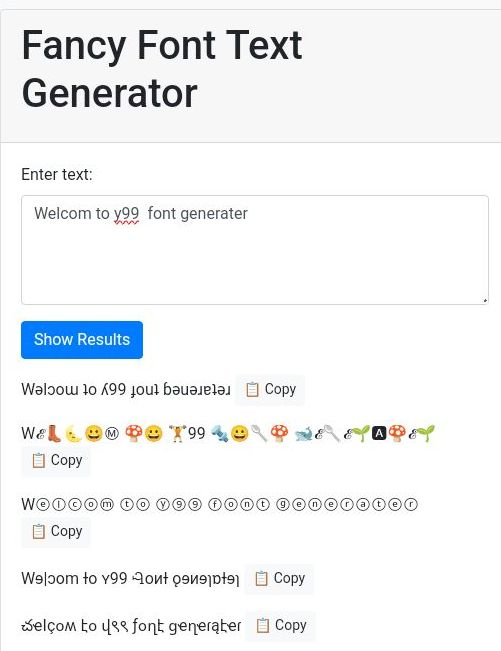
4. Copy the Text:
Click the “Copy” button next to the font style you like. This will copy the fancy text to your clipboard.
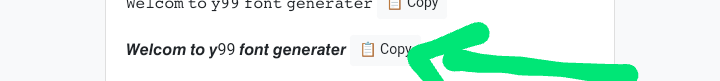
5. Use the Text:
Paste the copied text wherever you want, such as in your bio or group messages.
This tool helps create attractive text with different fonts, enhancing your online presence.
–Article by user (Sad***345). This article was received and published without any scrutiny.