Start Chatting Already [No Registration Required]
This will take you to the chat room you are looking for
After seeing that a lot of people get confused about how to get started on y99 chat I decided to write this short article to explain how to use y99 chat.
Using y99 chat on pc is easy and so this article will revolve around using it on mobile.
After you click the “Enter The Chat” button you will be redirected to a landing room if you have not entered the chat using a share link. Also landing room depends upon the region you come from and how many users from your region are active then. In case the users from your region is low you will be transferred to a common room for users from various countries.
Getting started is easy. Either you can directly start chatting into the group you have landed or you can join a different room(explained below).
Tagging any user on y99 chat
To tag any user click on their name and write message after that. Tagged messages appear with your name in blue and when you tag someone else they will see their name in blue.

Switching Rooms on y99 chat
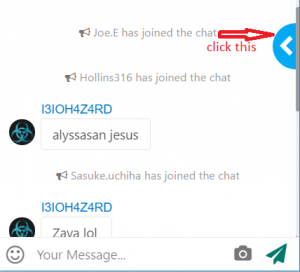
On clicking the blue button there the navigation panel will appear and you will be able to see the userlist, messages and rooms section. From the rooms section you can search as well as join other rooms.
navigation on y99 chat
Navigating on y99 chat is very easy. If you are on a mobile phone swipe left/right to navigate between panels and chat. Swipe right to bring the panel and left to switch back to the group chat.
Accepting a friend request
You can follow the steps(1,2,3,4) as shown in the screenshot below to accept a friend request.
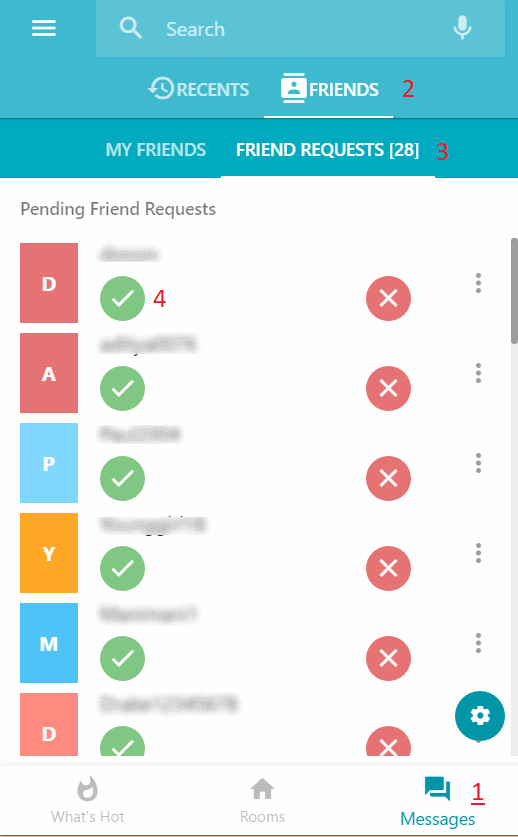
Ok
Nice
Hi
hi
Hi
Hay
Hi
Hi
Hii im fine
Hii how are you
Hi Im using Y 99 for chating
Hi.hello.how are you.I like you
I used to hear people singing songs on Yahoo Chat can you still sing in chat????
Hello JohnDouglas, we do not have “singing” feature. However, we have audio calls but you can only sing to the person you call. We will work on your suggestion and try our best to implement this feature in upcoming update.
I used to use a nick. Now i’m giving the proper username and password but it keep on showing the combination is incorrect. How can i get my ID back?
Please use the contact button at the homepage to reach us quickly. You have been sent a reply for your issue on your email.
thanks for the explanation !
Hey once I delete a message. Does it delered for the receiver also
Yes, messages are deleted for everyone.
how do I delete a message?
You can delete a message by tapping on the message and choosing delete from options. If your concern is deleting a conversation, it can be done by long pressing on the conversation: after a long press for about 2-3 seconds options will appear and you can choose delete from there.
I agree
I mistakenly clicked on new chat and lost my very good convo with a stranger is there any way to get back in touch with that person?
Find the people you lost on Y99
Hey, so I can’t actually send messages to some of the people I’m friends with. It sends from my end, but never reached them. This only happens to some people. It doesn’t even send after a few days. What is happening? What can I do?
Hi Taylor, it could be a case where you were temporarily blocked by your friend. So even when they unblocked you later, the messages were set to never reach them.
How can I see older messages?
The same thing happened to me but one of them who I talk to on phone says he didn’t block me, why is the system automatically blocking me?
Hi Sherifat, please send us an email mentioning your username or message us directly on the support handle from the About Y99 section. You can find it on the same menu where options like Profile, Logout are. Regards