Start Chatting Already [No Registration Required]
This will take you to the chat room you are looking for
Y99 now lets you add IMAGES+GIFs+VIDEOS+ TEXT to your profile card!
Share your favorite quotes, or any other visual content.
Before adding new text, please clear the previous content. The feature has been updated, and the old text is no longer visible.
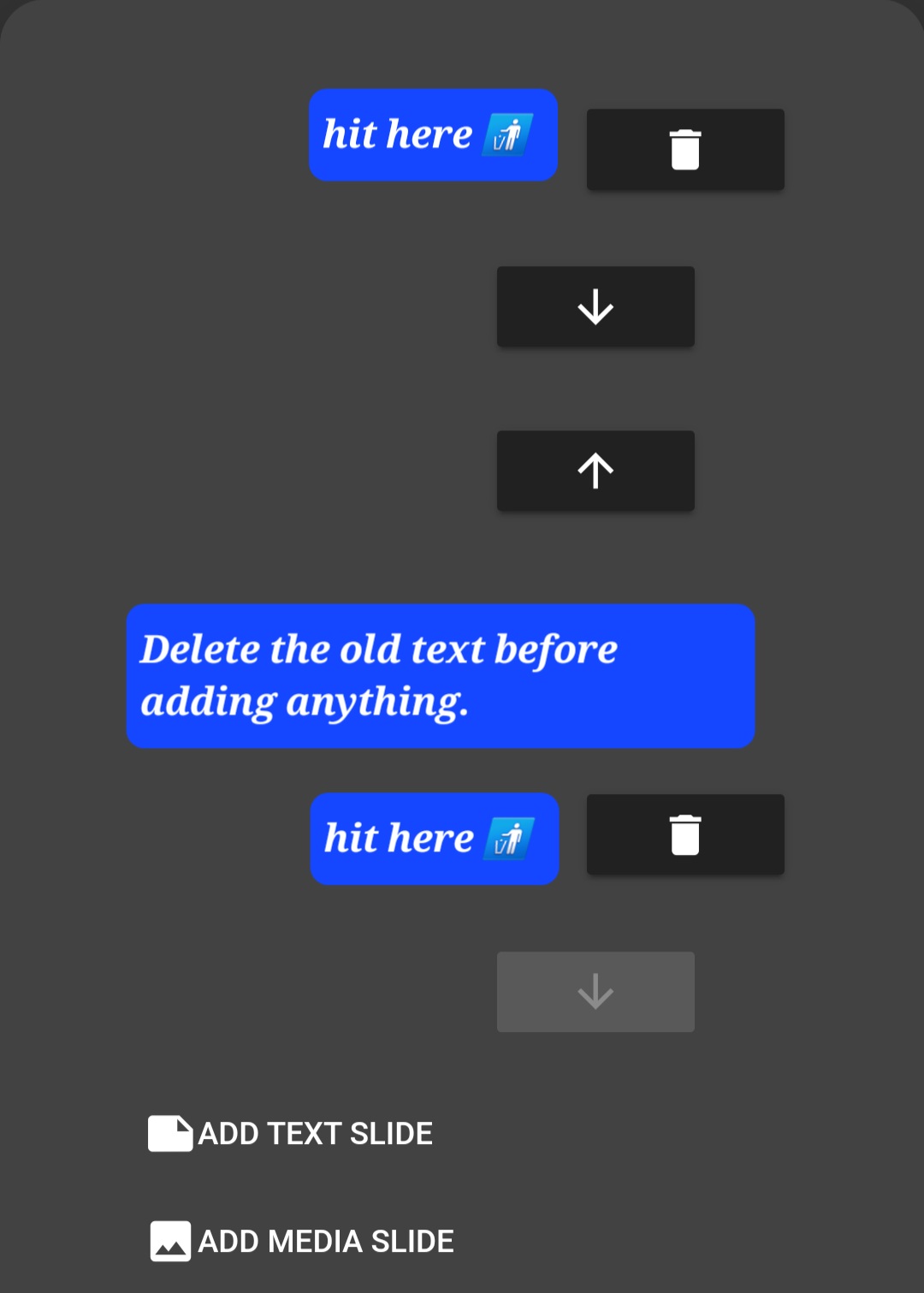
Go to your profile
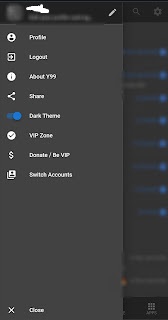
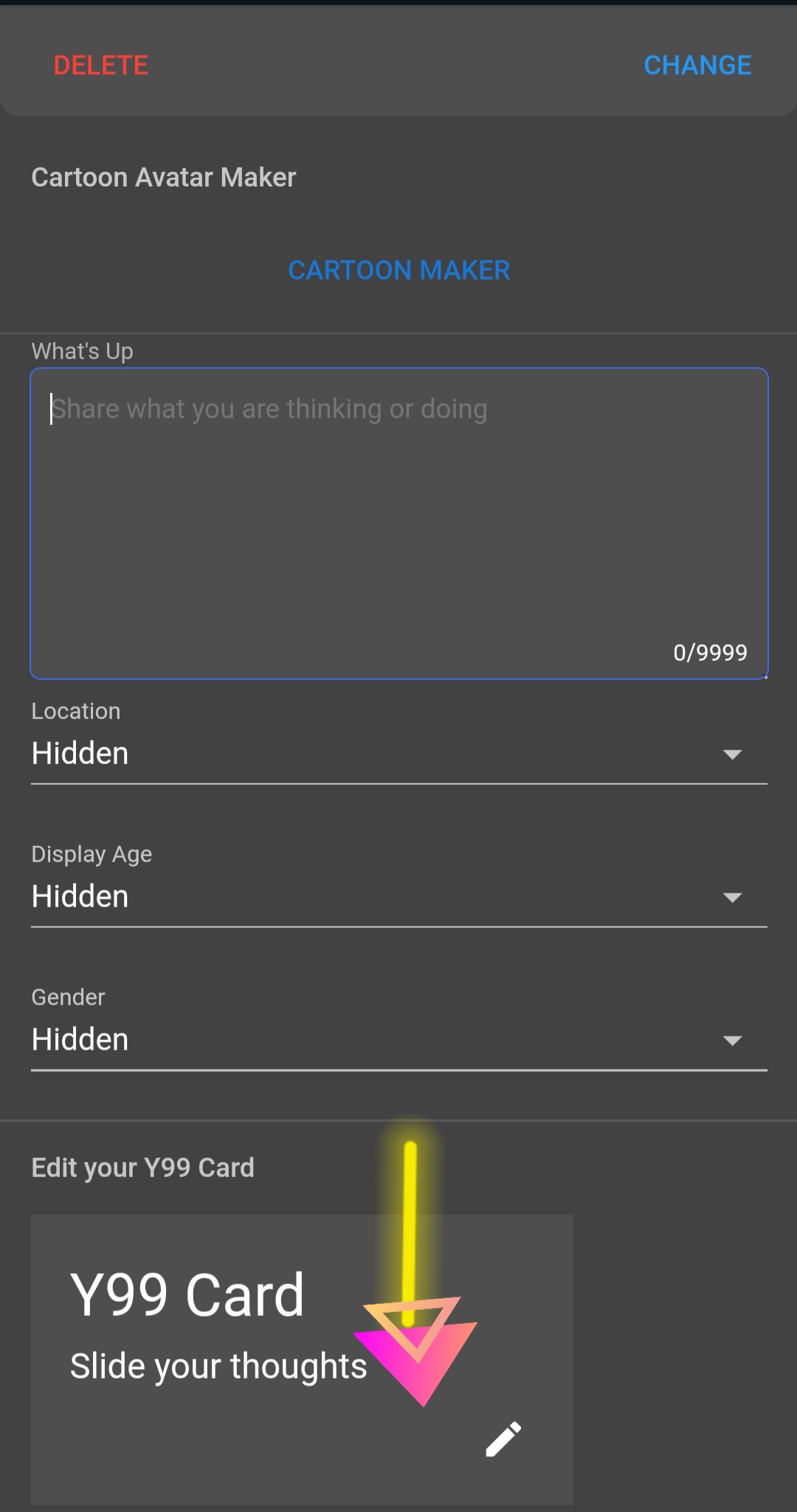
Click pencil
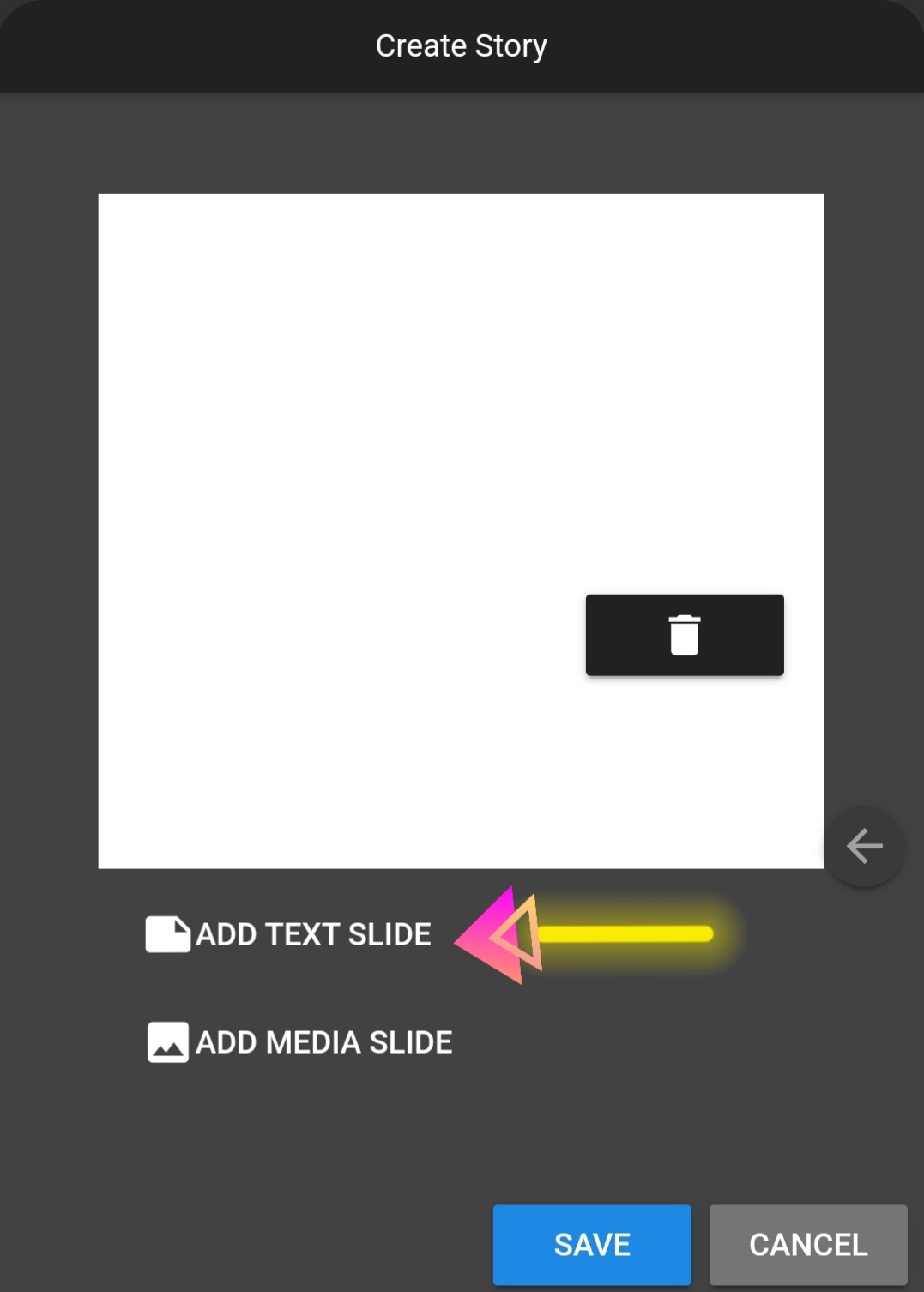
Click Add Text Slide
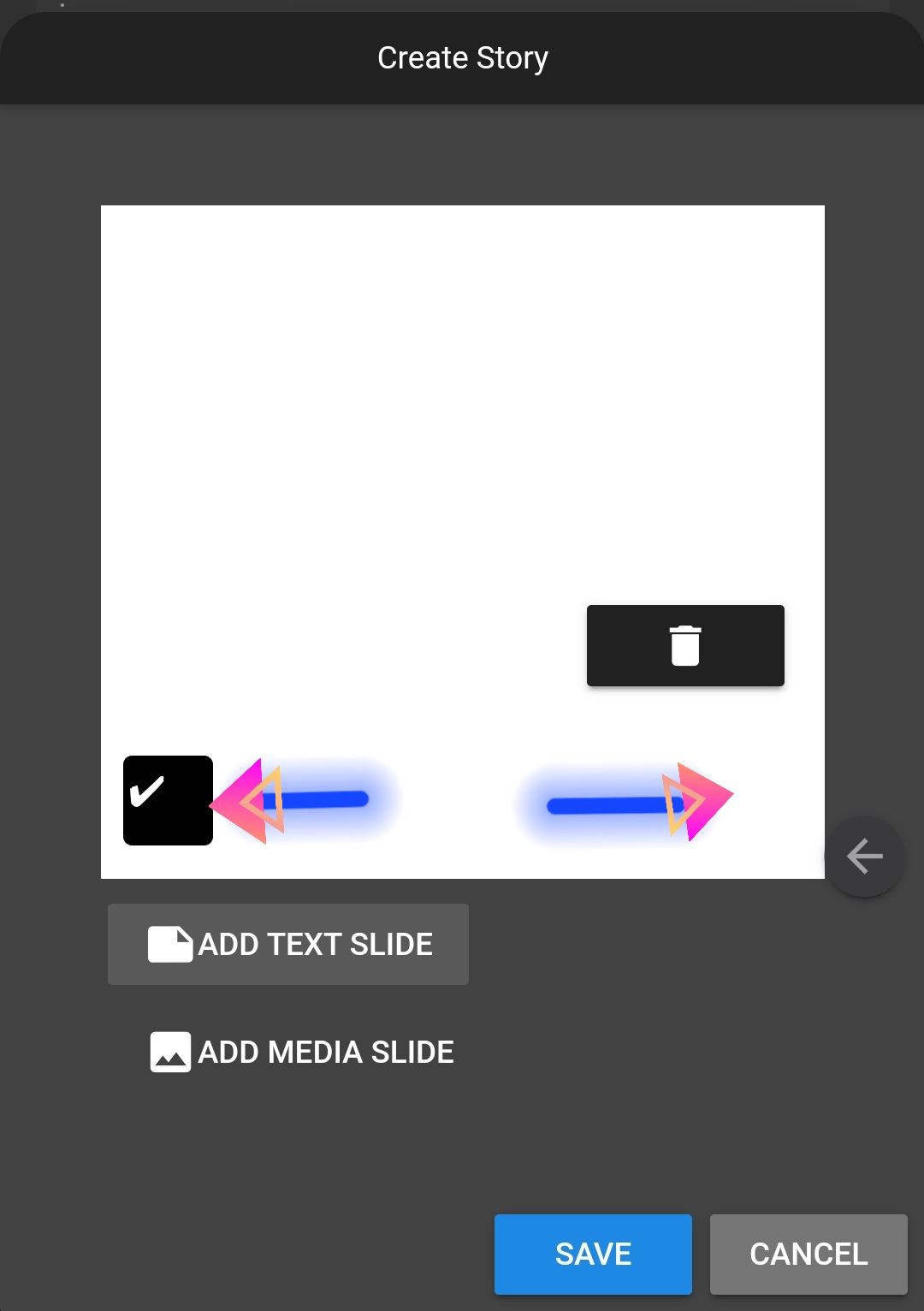
To change the text color, long press the color options located in the left corner.
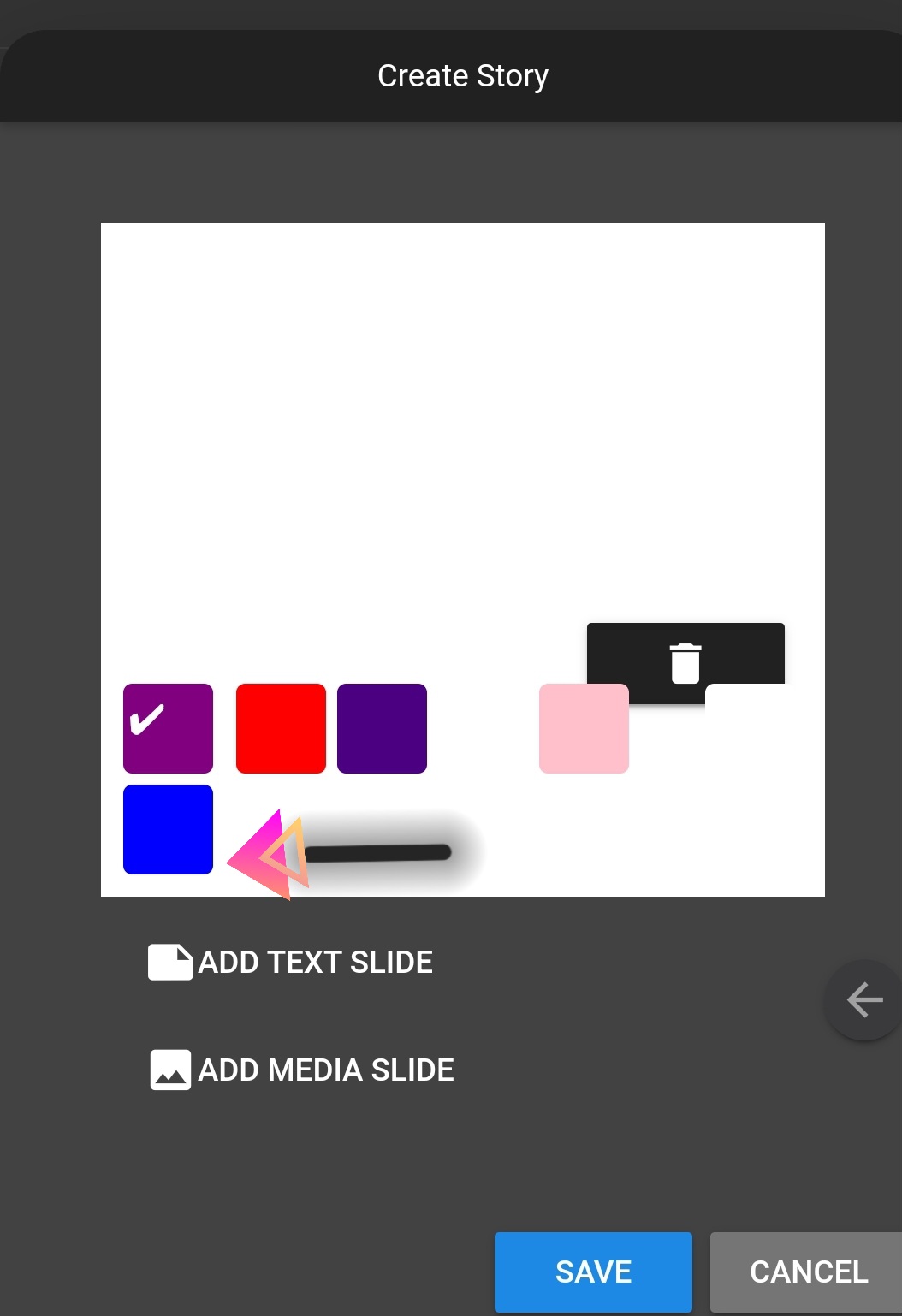
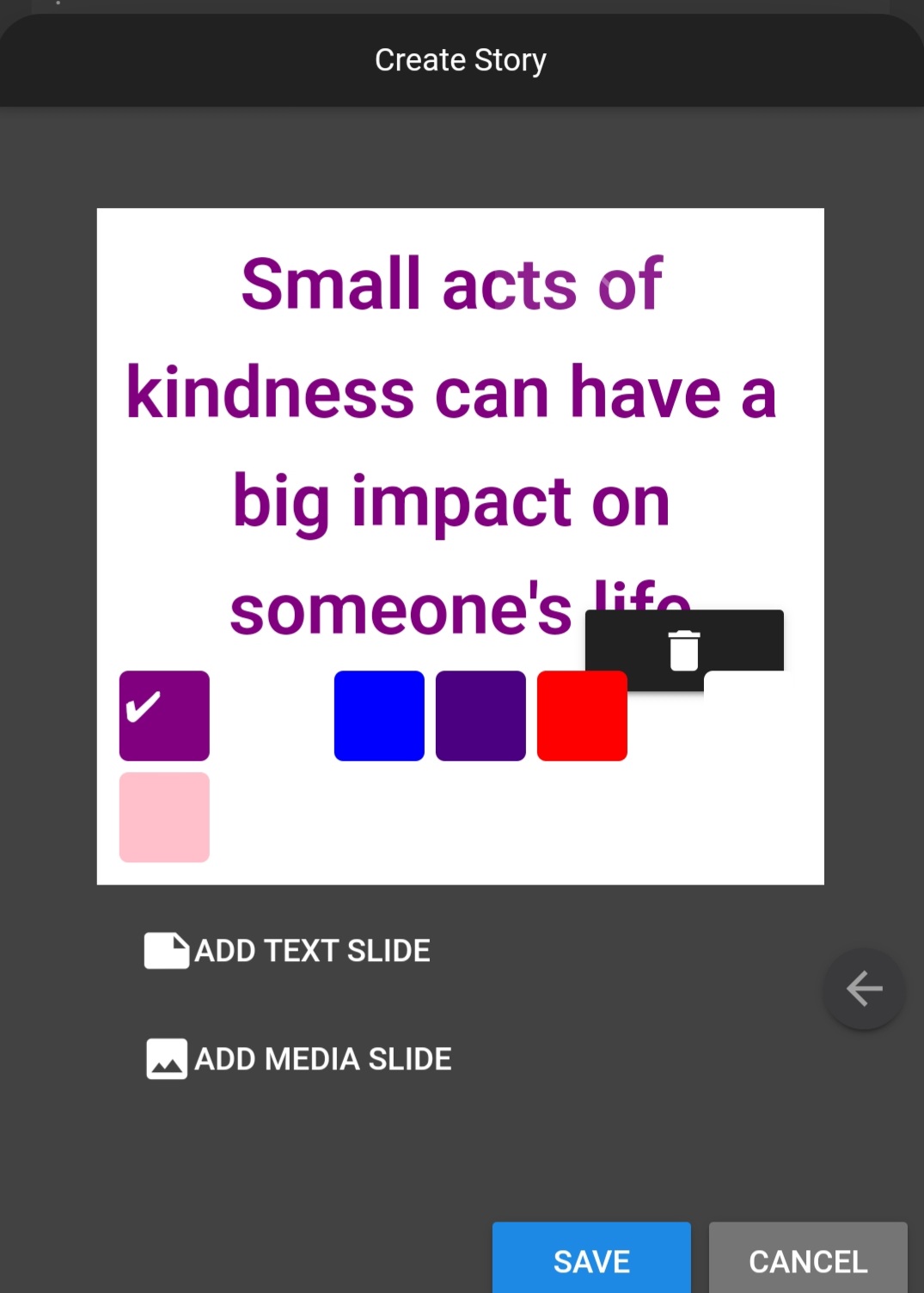
To change the background color ( profile card ) , long – press the color options located in the right corner but you can’t see it because its set to white. ( long press right side )
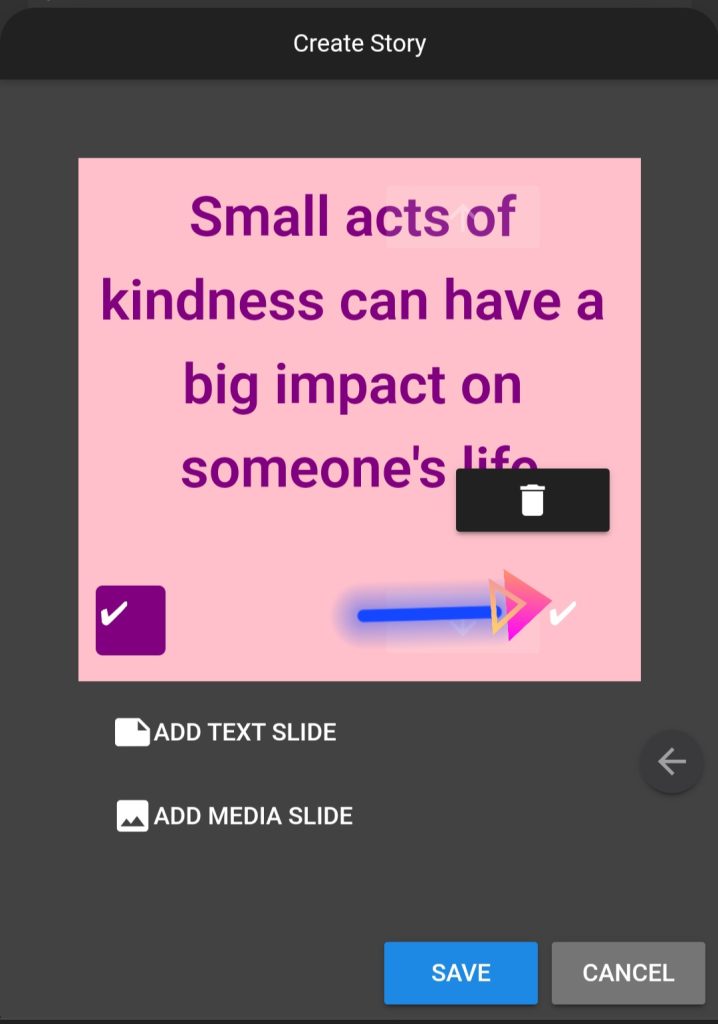
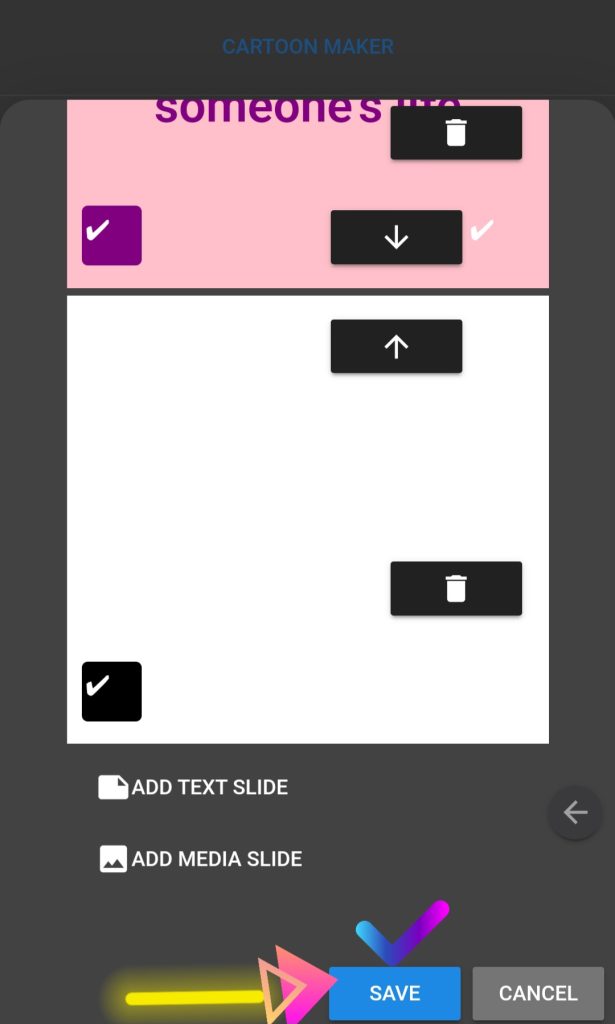
Save
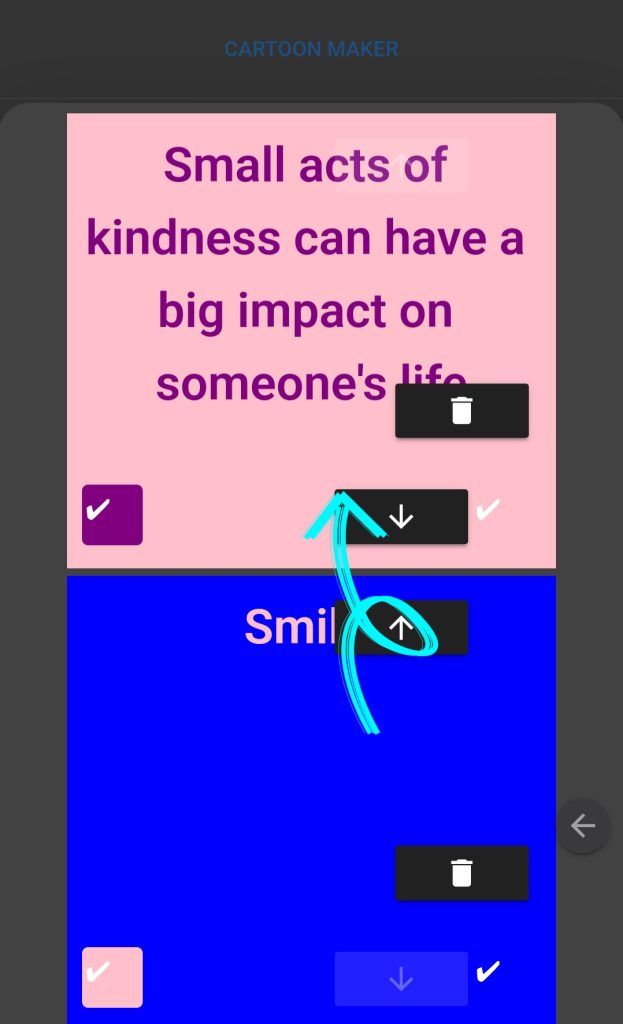
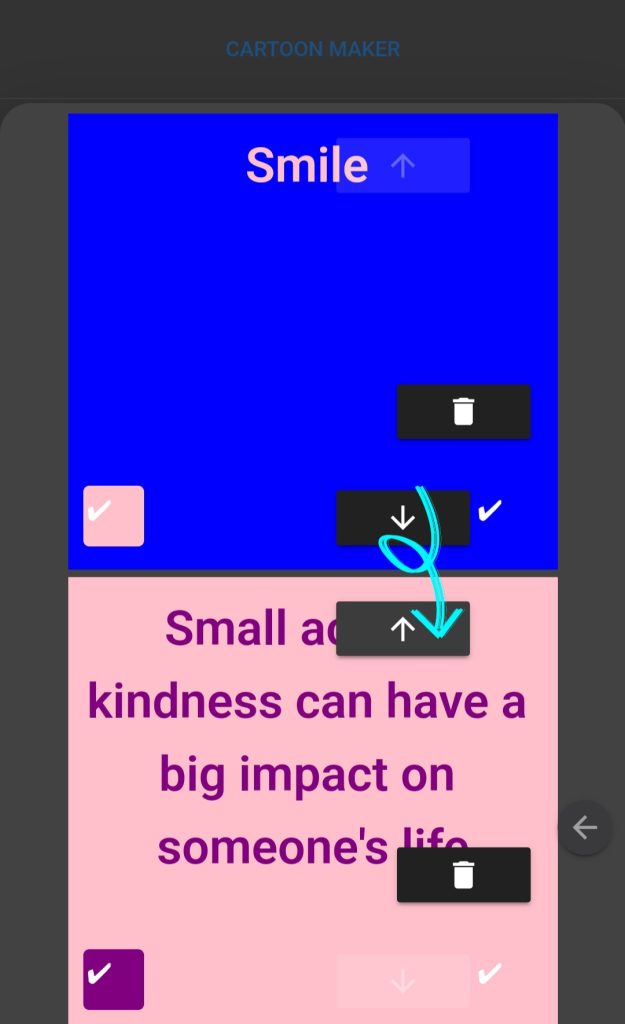
Add image
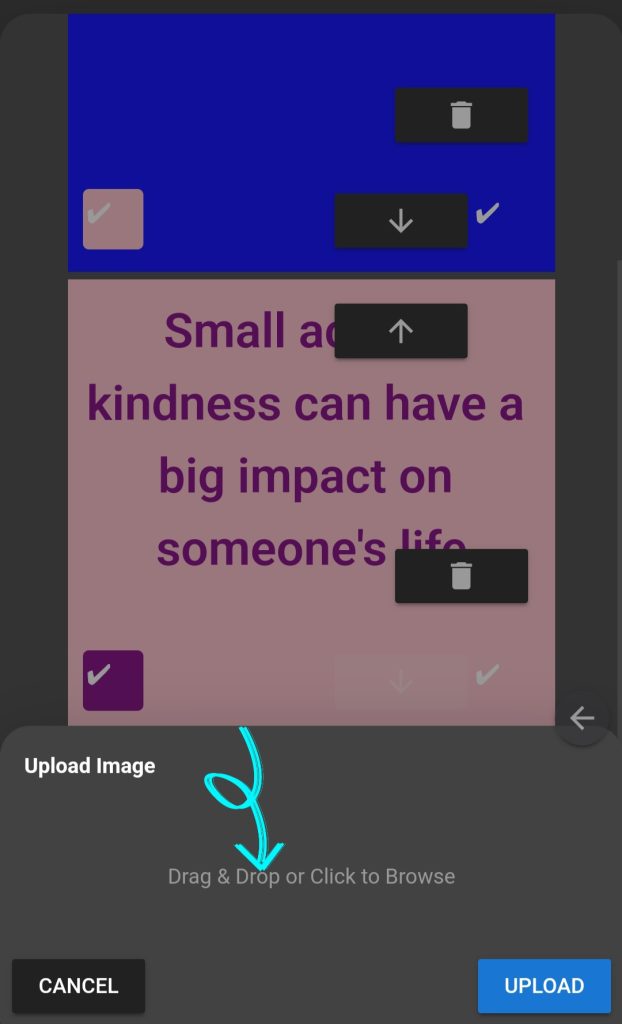
Drag and drop
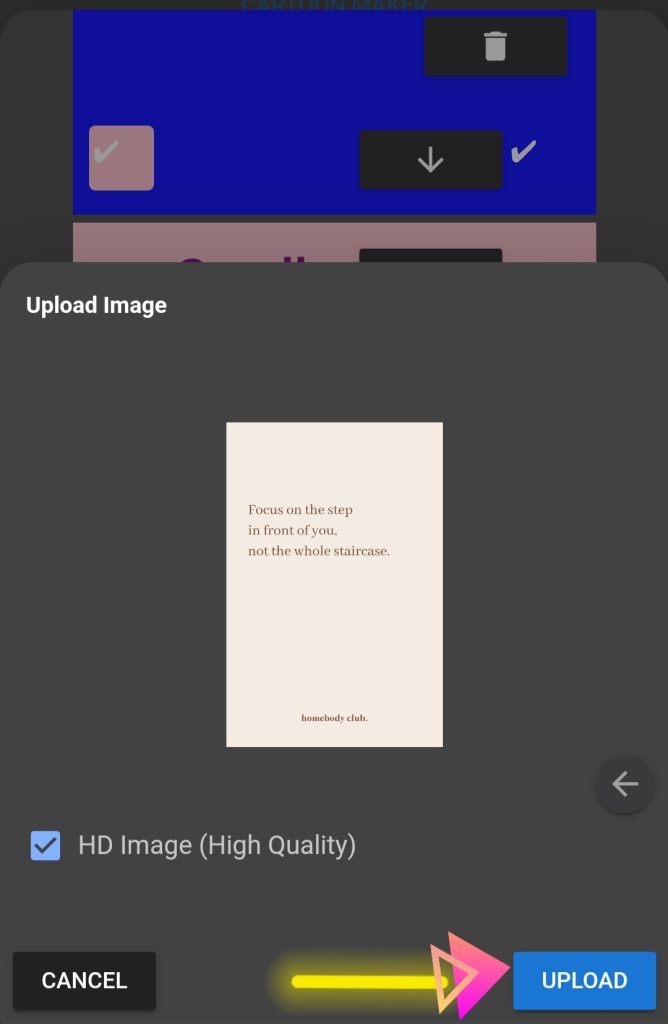
Upload
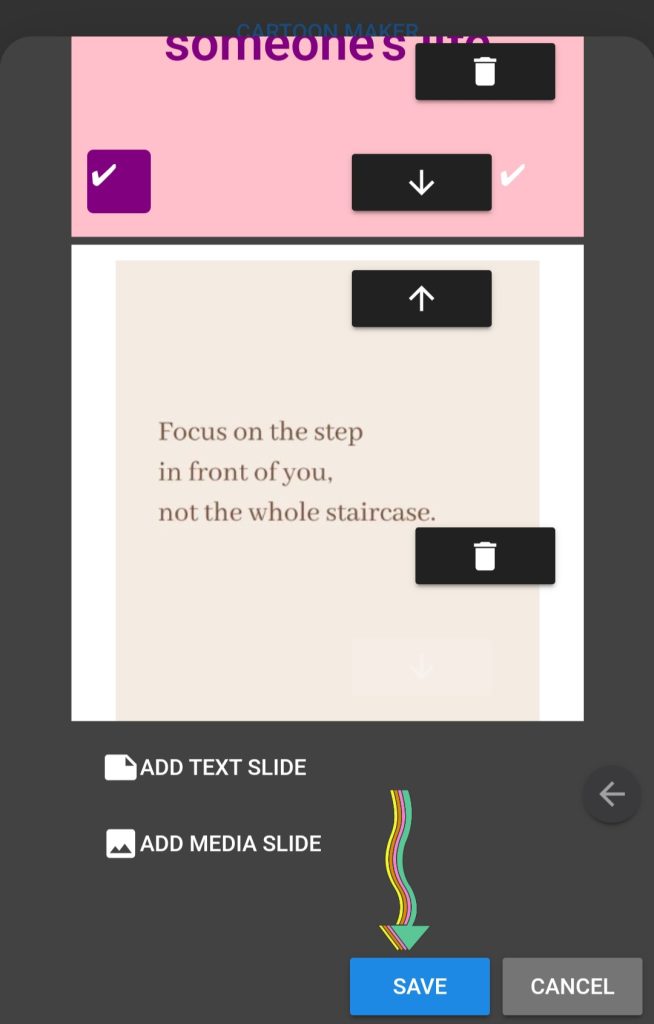
Save
Now It’s ready to ▶️
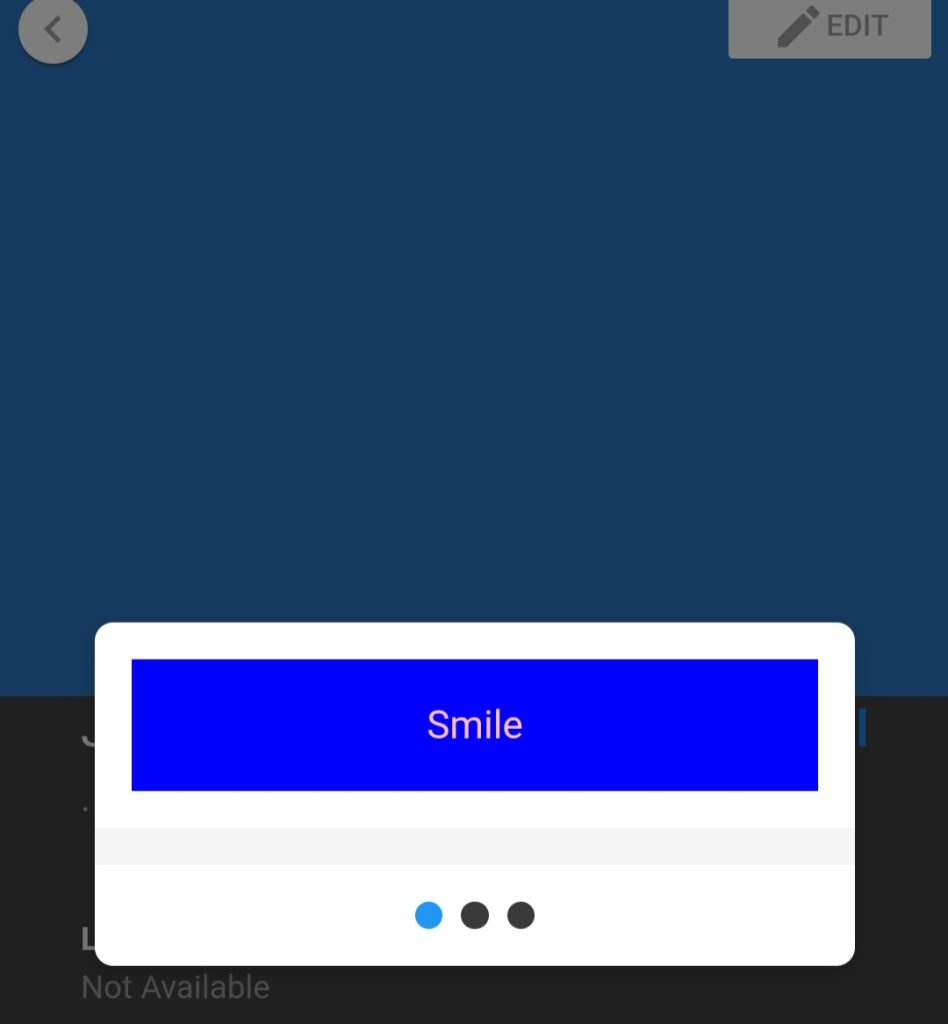
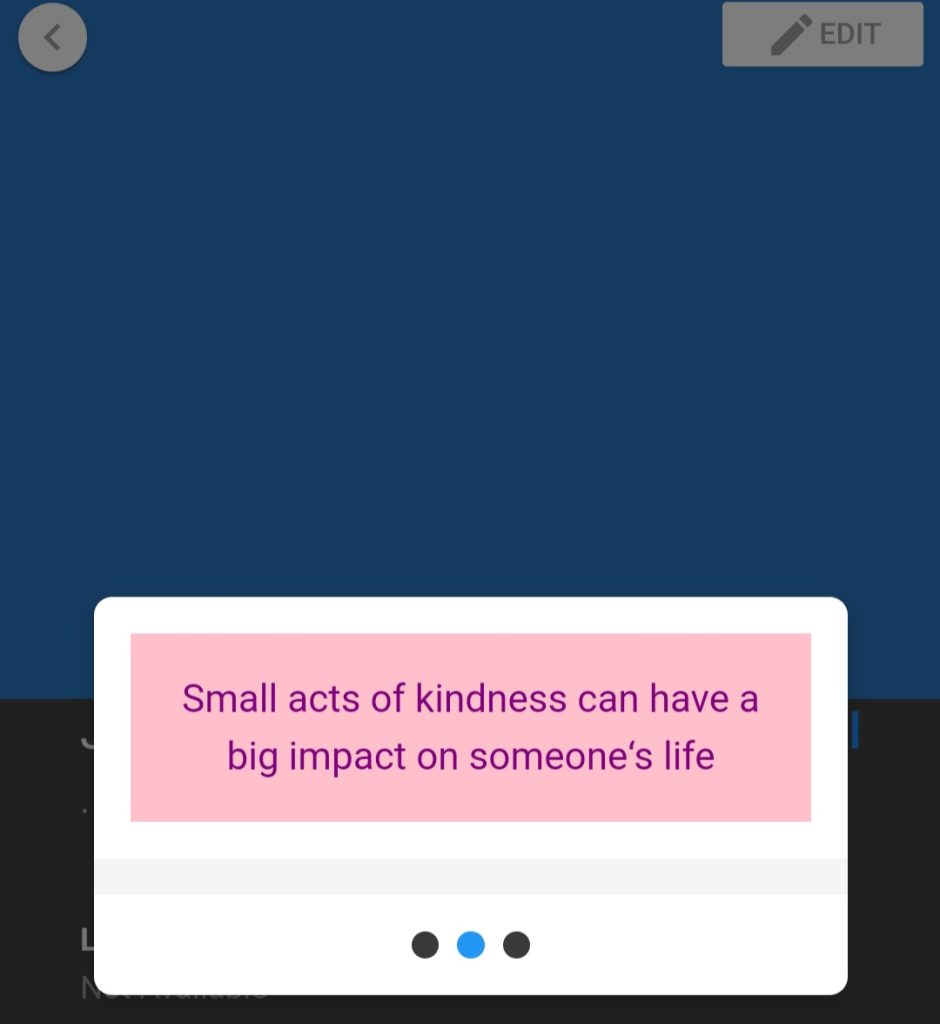
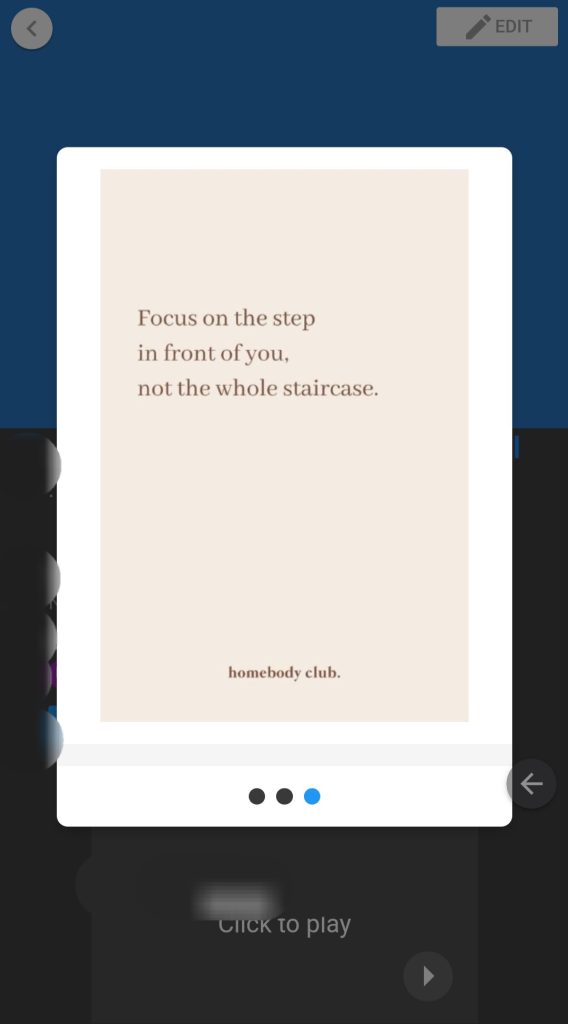
Thanks
Article by Y99 user