Start Chatting Already [No Registration Required]
This will take you to the chat room you are looking for
If you have been regularly using our chat you must have come across the prompts of message notifications.
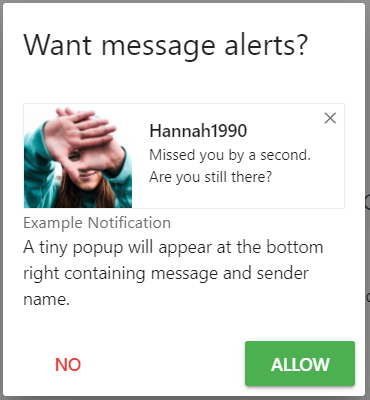
Message notifications lets us let you know of new messages from your friends. We hardly ever send you any email, only in cases where you are required to verify your email, the cases being account verification and password reset.
The notifications we send you are from your friends only, those you have previously had chat with and are in your messages list but aren’t in your friend list cannot send you messages in notification.
Why are you not receiving a notification?
A major reason why you are not receiving notifications are because we wait for you to re-allow push notifications before we can send you one from your friends. Why? Because we do not wish to bother with lots of unnecessary messaging. The permission you allowed previously using the prompt is actually needed for us to be able to push notifications into your device but that will not activate the receiving of notifications.
So what do you do now?
You will notice a gear icon ![]() on your mobile version of app in messages tab
on your mobile version of app in messages tab  and a message box with bolt icon we name as quick preference
and a message box with bolt icon we name as quick preference ![]() on desktop. Upon clicking either the gear of the message box with the following dialog box will appear.
on desktop. Upon clicking either the gear of the message box with the following dialog box will appear.
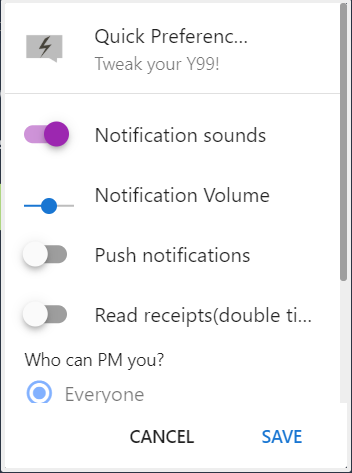
To enable your notifications for the first time you will have to click on the push notifications options to activate it and click save afterwards to enable the option.
Why is your notifications showing on in quick preference but you are not receiving notifications?
There are a few known reasons behind this. I will explain how to fix them.
You changed your device, browser app
Device
If you recently changed your device the option will keep showing as active but you will not receive notifications.
Browser
If you recently changed your browser the option will keep showing as active but you will not receive notifications.
App
If you recently changed your app the option will keep showing as active but you will not receive notifications.
Fix:
If you recently changed from app to browser or browser to app or device to browser or app or any of these possible cases the option will keep showing as active because the permission to show notification has been given to app but the app doesn’t have the permission to send notification on the new app, browser or device. What is to be done then? Go to your “Quick preference menu” and click on save once more, this will send the new address to our server. Changing your device, browser or app is just like changing your address thus your mailing address also changes and post needs to confirm where its to be delivered, clicking save will either save the new address for delivery or the permission of app process will have to be followed just like the first time.
how do u delete your conversation if ur on a computer
Hi, on your left panel(messages list), if you hover on the messages, you will see and x mark, clicking it will remove the conversation from list. If you are looking to empty the chat, click on the 3 dots icon to the left of the x mark, you will see additional options including “Empty Chat”.
How to ‘Self-Love’: workout, eat healthy, practice virtues, defend values, seek challenges, speak truth, accept responsibility. Self-love is earned not wished….?
in the function “random user” , when i click it, im not getting real users, it seems to be generated then closes out, any remedy for this?
Hi, you can reach us on support for this(please include your username) https://y99.in/about.html#contact
im trying to use random chat, every ime i enter i get, immediately, a message, boy girl age lastly asl, in very very quick succession, i dont get time to reply as he she ends it, then immediately starts again, very frustrating, ruins a fun time, i actually timed this person as the only contact i had for over tso jours, as if no one else could get thru, please address yhis?
Hi, it was a glitch. You can reach us and we will fix it, https://y99.in/about.html#contact
Hi, can you please guide on how to get chat notifications only from one selected person?
Hi, sorry but we currently do not have a feature like that one. Notifications for now are shown from those you already had conversation with.
I’m ashaw123 btw
How can I delete a meeasge in personal chat? I’m able to see the three dotted option. It’s just showing a option to copy but not to delete a message.
Hi, this may have happened due to an update reaching your device late or when the message is fairly old it won’t delete. But, images no matter how old can be deleted for both sides. (images for now auto-deletes in 7 days).
I feel someone hacked my id.please check it
Hi, please reach us by email.
Hello, I have an issue where none of my texts are being sent out, I can recieve read all of my friends texts or chat rooms, but when I, send a message they never see it
Hi, you can reach us by email or contact form on about page for any issues with your account.
I have this same issue. Did you ever get yours fixed?
Hi, you can reach us by email or contact form on about page for any issues with your account.
i blocked someone by mistake, how do i get him back on my screen?
Hi, you can find a list of blocked people in your people tab. You can remove and search blocked people under “blocked user” heading on people tab.
i am hide some one from my friend list how to un hide
Hi,
Go to people tab and search for their username or part of the username if you do not remember username correctly. Now when the username appears under blocked, click on the red X icon to remove the user from your block list.
mipiacciono le amicizie
mipiace chattare
how do I set up a porfile and preferences
I cant upload my profile picture to my account
Hi, whenever I’m in the chatroom, every message I post has a white checkmark on it. Normally, the message would have a blue checkmark and that would mean it’s sent, but none of my messages are going through and I’m getting worried. I’ve tried logging out and in again, shutting down my computer, and clearing my cache, but none of those worked.
Hi,
Its normal. Since we can’t provide feedback for messages received in groups the messages appear with a single gray tick. When your messages actually fail to send you will see an alert with “tap to resend”. If you have any other problems with your account, please reach out to email support.
i cant reply messages “you can only message user who are on https://y99.in/webinar“
Hi,
You are on a different version of y99. You will have to switch to y99.in/web/ and then continue the conversation or ask the person to come to webinar instead but to do so as well you will have to first go to the web version.
Y99 webinar exists without the featured chat rooms.
I am unable to load GIF on chat got message that not completed previous ….internal memory low.
i remove lots of photos and video from my phone.please give solution as early as possible.
Hi Santhosh,
We suggest you do not remove your important photos. Rather try changing your browser once. You can send us a report with the screenshot of the error with your device model name, we will then make adjustments for your device model to make things work better for you.
I have been using chatting sites for more than 5 years but the experience of Y99 is most smooth and easy to understand. You can literally start anonymous chatting within 5 seconds on Y99, all you need to pick a username.
Here, I have made many acquaintances and friends and also found some good mentors that help me in study and personality improvement. There are many gamers too with whom you can play in groups for example in Chess, BGMI, Valorant, CS-Go, Apex, extra. There are many private chat rooms dedicated to each game. All you need to do is search them in the search box on the site.
Tho registration is not necessary but if you register then you will get access to more features like keeping record of personal chats and also you can get some cool badges by completing the tasks. I also met some irritating users but thanks to blocking options to ignore such creatures.
The site is totally clean and in case you find any irritating user you can just block and report them and the moderators will take action as soon as possible. They listen and respond to all the bug reports really fast.
The site is already launching new features like new stickers, GIFs sharing, etc and I am very thankful to the devs for giving us such an awesome platform for chatting. I am waiting for new features soon 😍😍
I highly recommend Y99. The app of this chatting site is also available on Playstore. Try it out too.